Getting started
Begin to fully understand the features and value of PRNewsAI.com products.
Click here to see the latest Changelog
Step 1. Choosing the right topic.
Develop different themes based on your different PR needs, including the following:
Events:Good things about publicising milestones externally, including new product launches, commercial partnerships, business growth, etc.
Interviews:Journalist interviews with founders, including industry insights, startup stories, business development, and more.
Stories:Write compelling stories from the customer's point of view, including problem solving, product experience, and service appreciation.
Comments:Journalist's research and study of the company's business model, including business reviews, founder reviews, and product analyses.
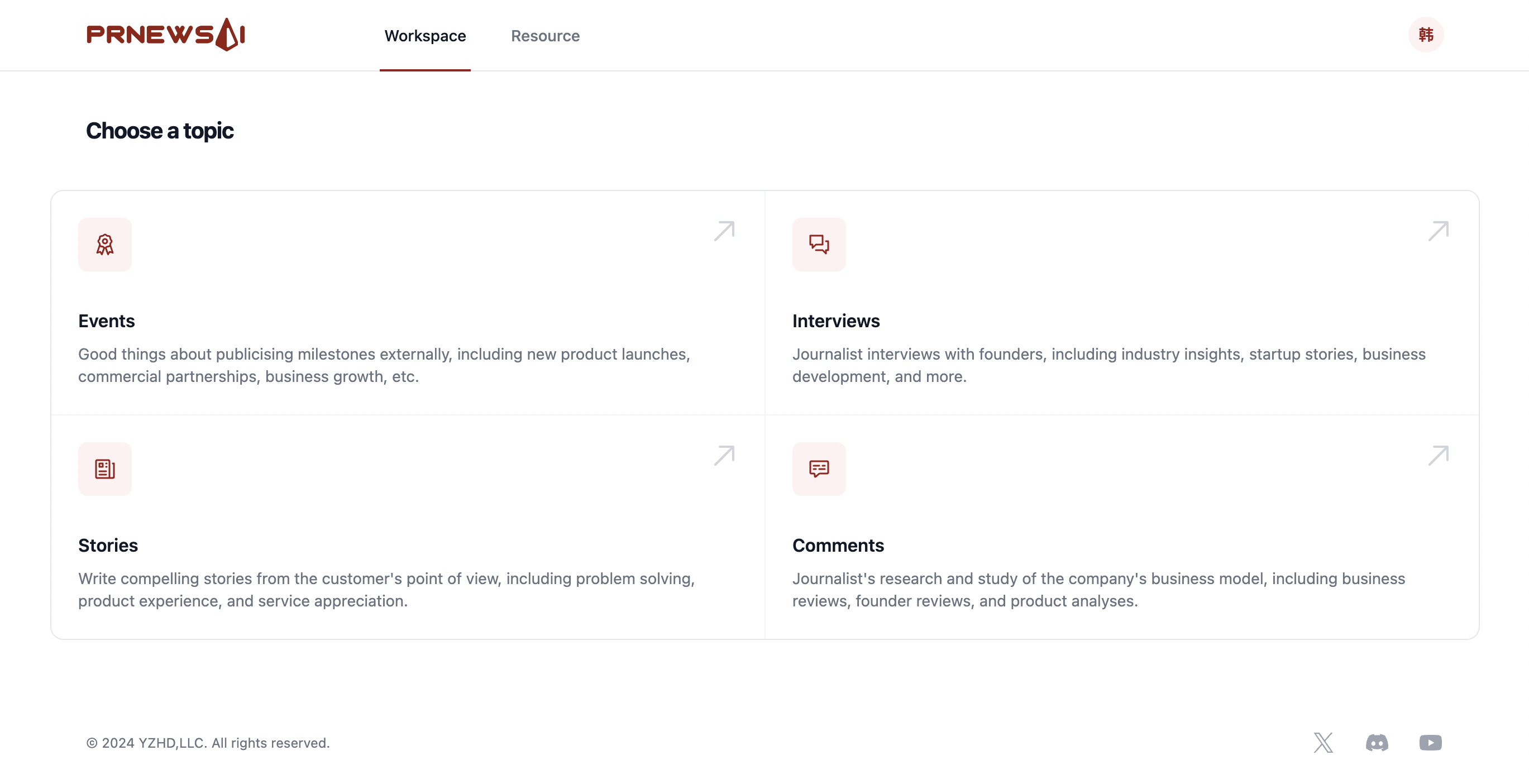
Step 2. Answer the prompted questions.
The product will provide different guiding questions based on the topic you choose, and the more accurate your answers are, the more accurate the AI-generated press release will be.
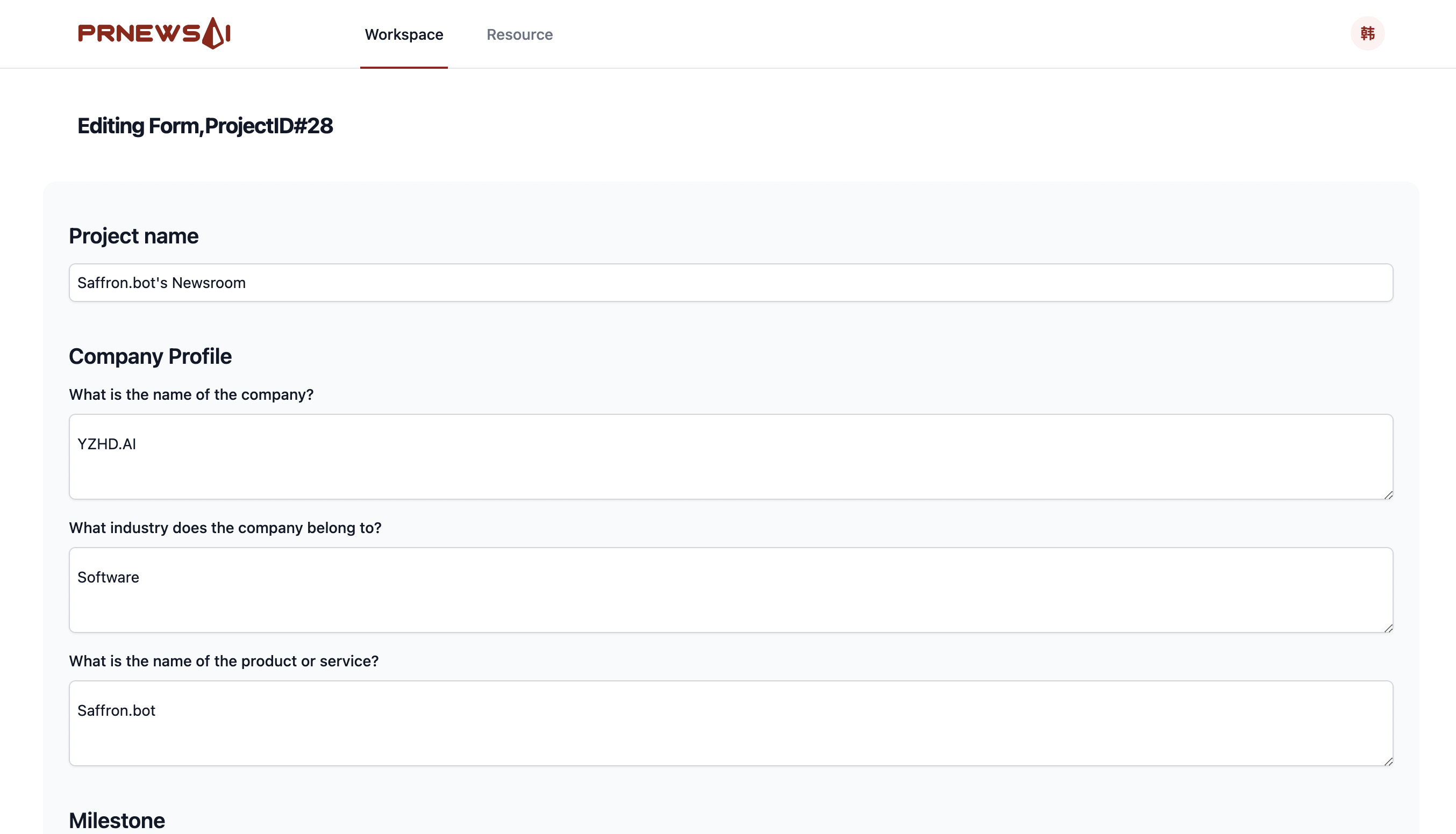
Step 3. Start AI-Writer to generate press releases.
When you start AI-Writer, you only have to wait a few seconds to see the AI-generated press release. The product uses different big language models according to your needs, including ChatGPT, Claude, Gemini, etc., in short, customised press release writing for you.
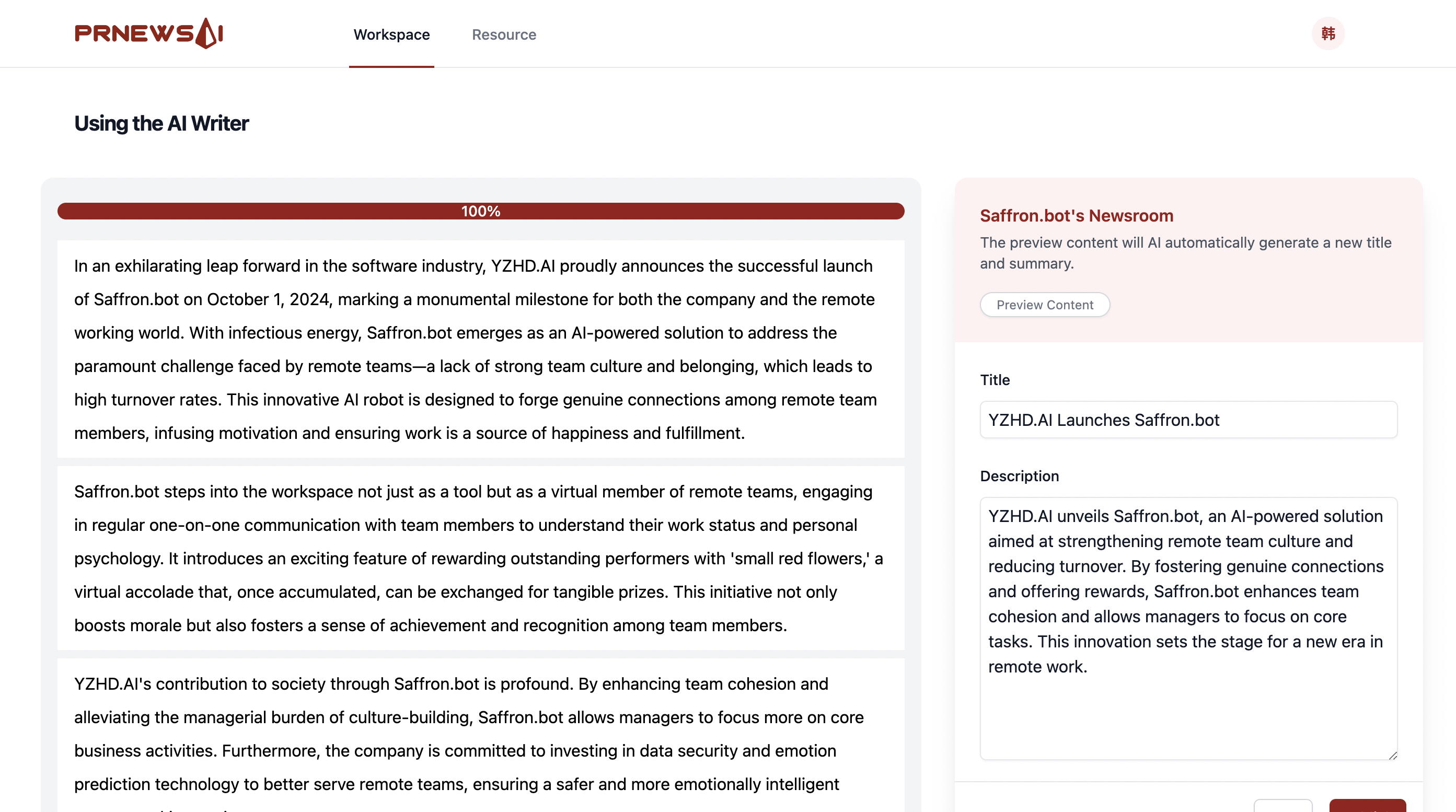
Step 4. Optimise text for content paragraphs.
If you are not satisfied with the expression of a particular paragraph in the content, you can edit it manually to correct it, or use AI again for text optimisation. In short, everything writing is so simple.
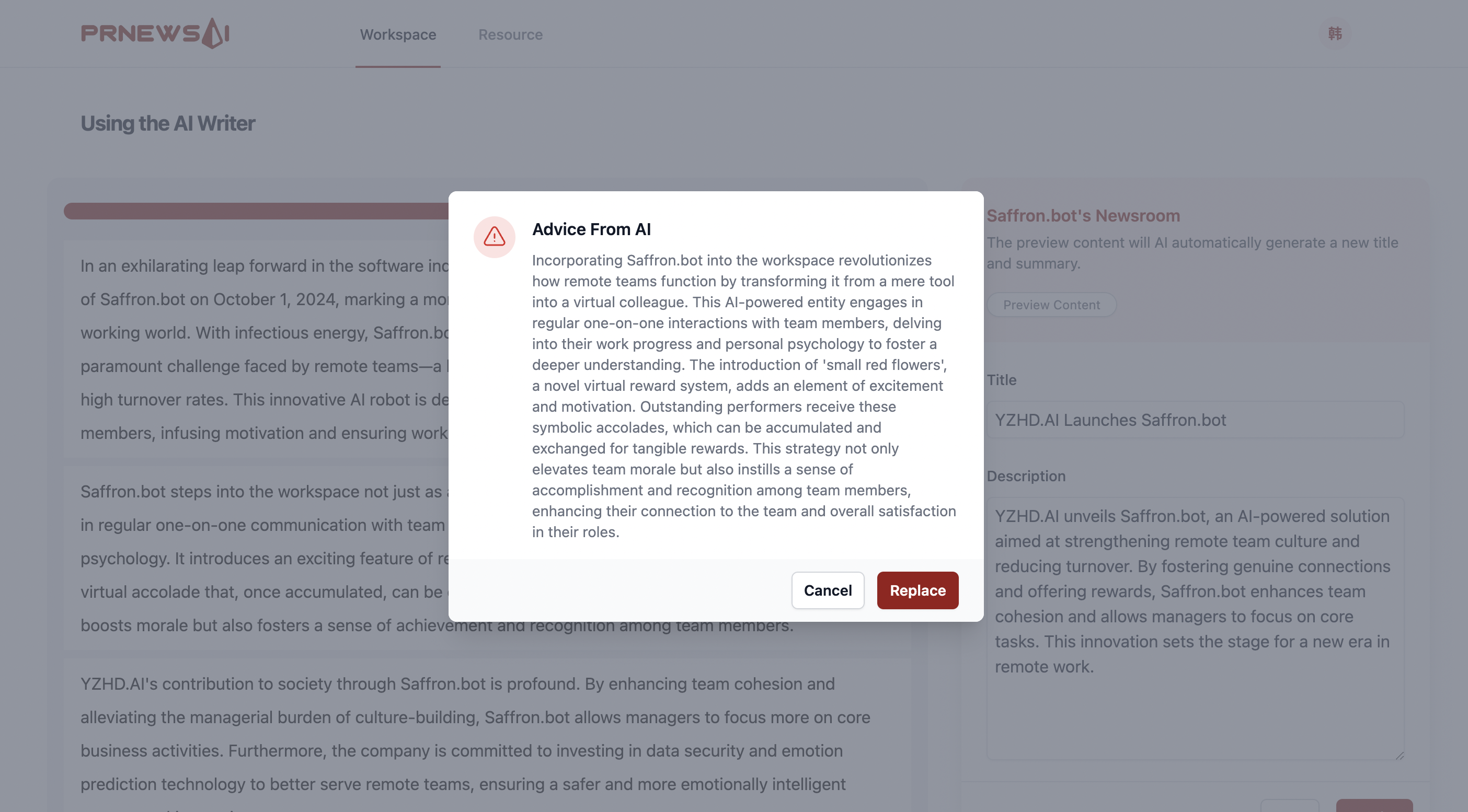
Step 5. Finalise and publish the final press release.
When you've finished optimising your content, you can click to preview the content for proofreading, at which point the AI will also generate a recommended headline and summary. Every part of the process uses AI to drive up your productivity.
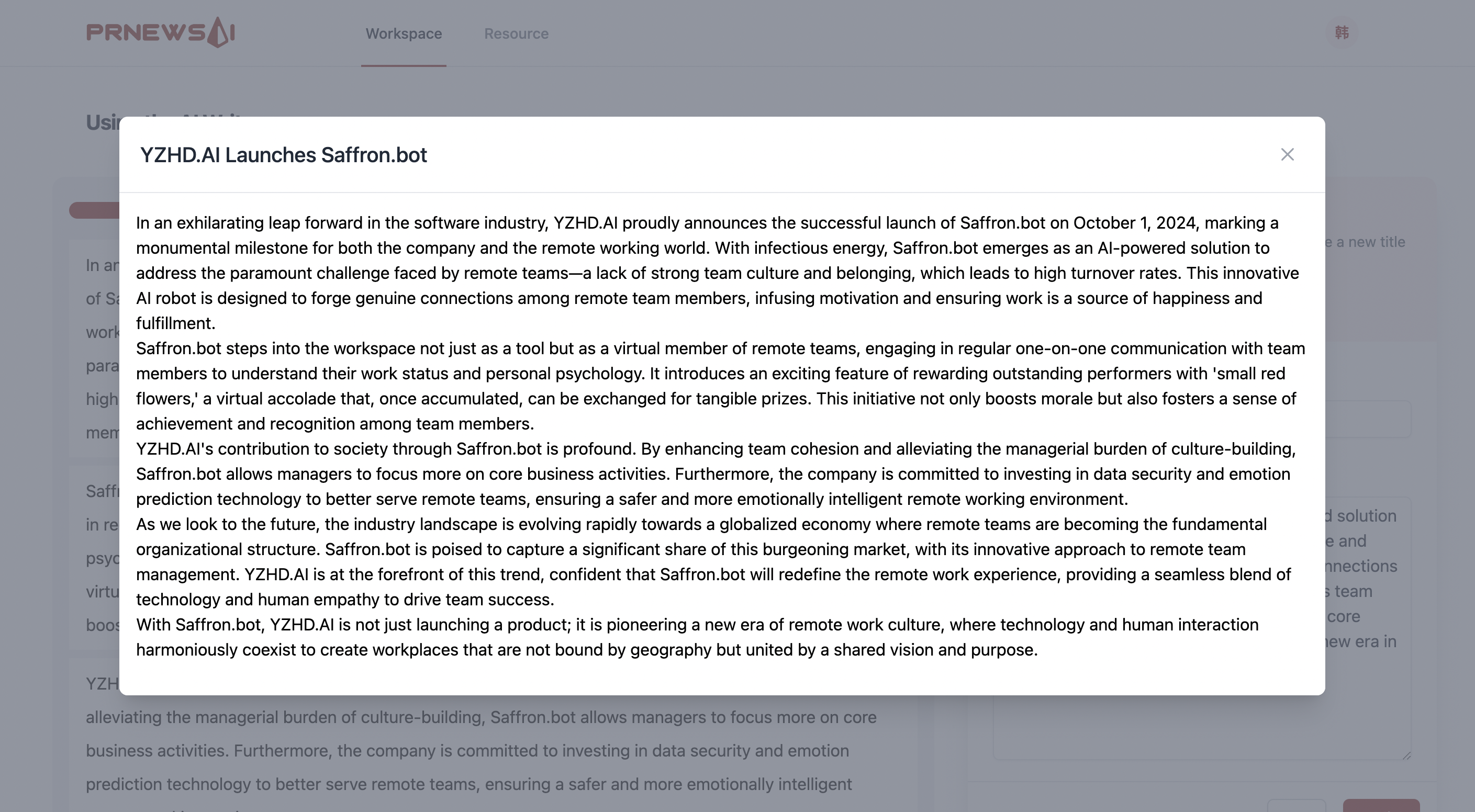
FAQ and help
Frequently asked questions and answers about PRNewsAI.com products, if that doesn't help you, you can contact us directly by clicking on the email.
1. Why don't I choose ChatGPT over PRNewsAI for writing press releases? What is the difference between them?
PRNewsAI is a professional PR writing tool, which is different from ChatGPT in that it builds more professional Prompts according to your needs, heavily trains a variety of writing skills, and delivers you a more satisfying press release at once.
2. PRNewsAI writes press releases that don't meet my requirements, how do I fix it?
PRNewsAI writes press releases that don't meet your requirements, we'll access the human writing process to fulfill your PR writing needs one-on-one with a real person, and the professional human service is free.
3. PRNewsAI supports uploading reference files, how do I keep my data safe?
PRNewsAI creates independent file libraries for each user and implements a variety of backup mechanisms to protect your files from both theft and loss.
4. Does PRNewsAI support free trial?
PRNewsAI supports the free version, but there are fewer AI credits, which basically satisfies your needs if you want to give it a try.